TICKMILL VPS
Keep your MT4 EAs and signals running, even when you’re offline.

What is a VPS?
A VPS (Virtual Private Server) is your own private server hosted in the cloud or on the Internet – being on 24/7 and constantly online. It runs it’s own copy of an operating system (OS), but isn’t hosted on your computer, so your PC can operate freely, even when you’re not there.
A VPS allows you to run automated algorithmic strategies or ‘Expert Advisors’ (EAs) around the clock on a Remote Server, independently from your own computer and without any efforts from your side.
How does a VPS work?
The technology that enables a VPS is where one very powerful server is divided into multiple sections. Although the server as a whole is shared, your part of the virtual private server is only for your use, so you won't have to share CPU, RAM or any other data! Due to the fact that it doesn’t have any interference from other external sources, you’re able to have a continual connection.
The map below explains how the connectivity between your computer, the VPS and the MT4 trading server gives you constant access.
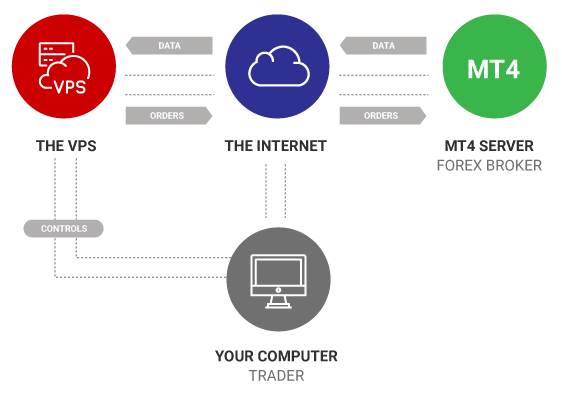
Why choose Tickmill’s
VPS by BeeksFX?
As one of the largest Forex VPS providers, BeeksFX gives users access to incredibly low latency networks, where your expert advisors can be easily used. Ensure that you’re able to have accurate entry and exit from the market with no delays to hinder your trading.
As a Tickmill client, you’re entitled to the following exclusive benefits:
- 20% discount on all packages.
- Quick setup and a 24/7 live chat and email support.
- Negligible latency due to VPS servers’ adjacent location to Tickmill.
- 100% uptime guarantee.
- No shared resources, and increased control.

START TRADING with Tickmill
It’s simple and fast to join!
Full Name
Country
Client Type
Email Address
REGISTER
01
REGISTER
Complete registration, log in to your Client Area and upload the required documents.
Create account
Account Type
Currency
Leverage
CREATE AN ACCOUNT
02
CREATE AN ACCOUNT
Once your documents are approved, create a Live Trading account.
Deposit 1
Select Account
Deposit 2
Select Deposit Method
MAKE A DEPOSIT
03
MAKE A DEPOSIT
Select a payment method, fund your trading account and start trading.
